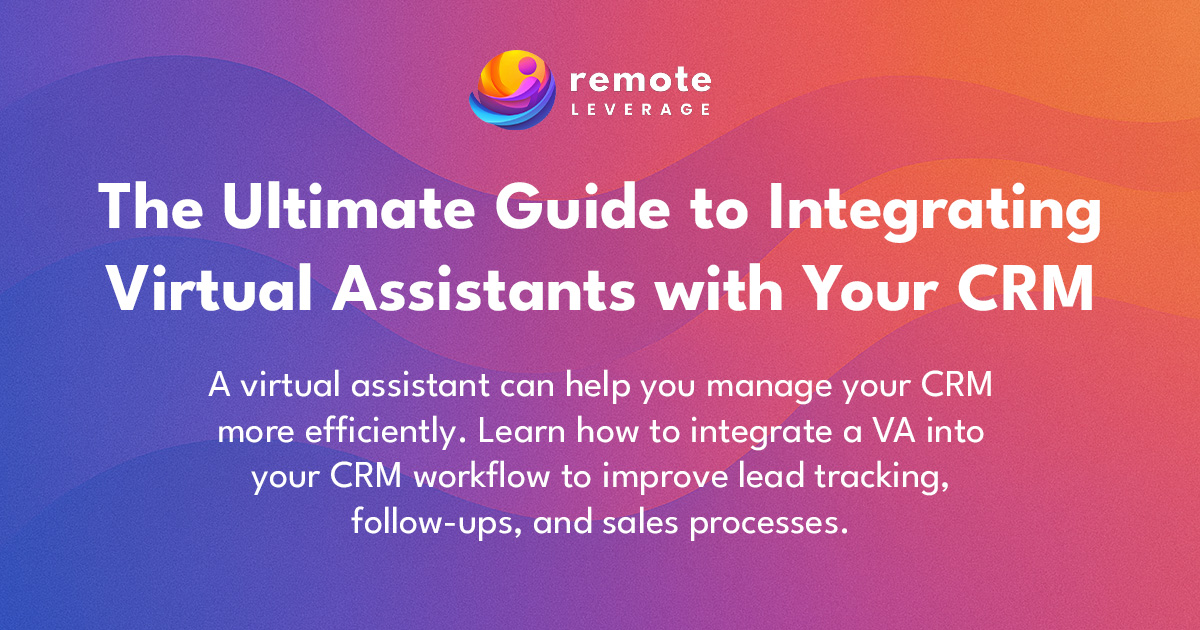
Your CRM is the heart of your sales and customer relationship strategy. It holds your leads, tracks your deals, logs your follow-ups, and organizes your outreach.
But when your CRM is out of date, unorganized, or neglected, you lose valuable opportunities and waste hours trying to clean it up.
A virtual assistant can keep your CRM running smoothly, giving you the time and clarity to focus on sales, growth, and customer success.
This guide will show you how to integrate a virtual assistant into your CRM workflow for better organization, stronger communication, and more consistent results.
CRMs are powerful, but they only work when they’re updated regularly. That takes time and consistency—two things many business owners and sales teams struggle to maintain.
Virtual assistants can help by:
These tasks may seem small, but when done consistently, they keep your CRM healthy and your sales pipeline moving.
Virtual assistants can take on many day-to-day CRM management tasks, including:
Lead management:
Follow-up tracking:
Data cleanup and organization:
List building and segmentation:
Reporting support:
These tasks are essential, but they do not need to be done by your sales team or by you.
Once you’ve decided to delegate CRM management, the next step is to build a simple integration process that works for both you and your VA.
Here’s a step-by-step process to get started:
Step 1: Choose the Right CRM
Make sure your CRM is cloud-based, user-friendly, and includes permissions or team access.
Popular options include:
Remote Leverage virtual assistants are trained in many of these platforms and can be matched based on the tools you use.
Step 2: Grant Secure Access
Use secure login methods like password managers or user roles to give your VA access. Limit access to only the necessary areas of your CRM.
For example, you might allow access to:
You can keep admin settings or sensitive deal notes limited to your core team.
Step 3: Set Clear Processes and Task Lists
Define the specific tasks you want your VA to handle and document the workflow. You can use a checklist, Loom video, or brief SOP (standard operating procedure) to make it easier.
Examples:
Once these workflows are in place, your VA can take them off your plate entirely.
To help your VA manage your CRM more effectively, consider integrating the following tools:
With these tools in place, you can give your virtual assistant everything they need to manage your CRM reliably and efficiently.
Remote Leverage virtual assistants are more than general admin support. They are trained to work inside client-facing systems and help businesses stay organized and proactive.
Here’s what sets them apart when it comes to CRM management:
✅ Familiar with major platforms like HubSpot, Salesforce, and Zoho
✅ Trained in tagging, segmentation, and CRM hygiene best practices
✅ College-educated and fluent in English
✅ Located in time zones aligned with the U.S. for real-time collaboration
✅ Start at 20 hours per week for consistent, embedded support
✅ Able to support CRM tasks as well as other areas of the business like email, scheduling, lead follow-up, and reporting
When your CRM is clean, your team works faster, your clients stay engaged, and your business grows with less friction.
Q: Can a VA really manage something as important as our CRM?
Yes. While your VA won’t replace a sales manager, they can maintain your system, reduce data errors, and ensure leads are tracked consistently. This allows your sales and marketing teams to stay focused on strategy and results.
Q: Do Remote Leverage VAs know how to use bookkeeping software?
Absolutely. Many of our VAs are experienced with QuickBooks, Xero, Wave, and other common platforms. We will match you with someone who fits your tech stack.
Q: What if I use a lesser-known CRM?
Let us know. We’ll match you with a VA who has experience in that platform or is able to quickly learn the workflow you use.
Your CRM should be a powerful engine for sales and service, not a cluttered spreadsheet that no one wants to touch.
When you bring on a virtual assistant to manage and maintain your CRM, you:
This is not about outsourcing your customer relationships. It’s about supporting them with better systems and consistent execution.
Remote Leverage will match you with a virtual assistant who understands your business tools, your goals, and your workflows.
✅ Start with 20 hours per week
✅ Work in your CRM, calendar, inbox, and more
✅ Stay focused while your VA keeps everything organized behind the scenes
A well-managed CRM is one of your business’s greatest assets. Let us help you treat it that way.